Admin Plus Free Login System is free Login system built using PHP, Mysql and Zurb’s Responsive Framework Foundation. This is very simple login panel where user can login, change his profile picture, update user details …
Credits : Sanjay Prasad (Design and Developed).
This tutorial is also available on my other website openplus.in .
Why Admin Plus :
After so many user requests I decided to create a login system with responsive framework called Adminplus so if someone entering in web development arena it might be helpful. Remember this is for learning or if you want you can use it for small / medium sized projects for big projects my recommendation is to go for MVC pattern.
Features of Adminplus
- Responsive framework foundation with SAAS files
- Password is hashed using md5,sha256 and custom word openplus
- Password change
- Profile picture upload
- Profile details management
Upcoming Next version
- User Registration with username check (inside login panel)
- Profile Picture upload script will change a little bit
- Login Details will saved in separate table.
- Last Login
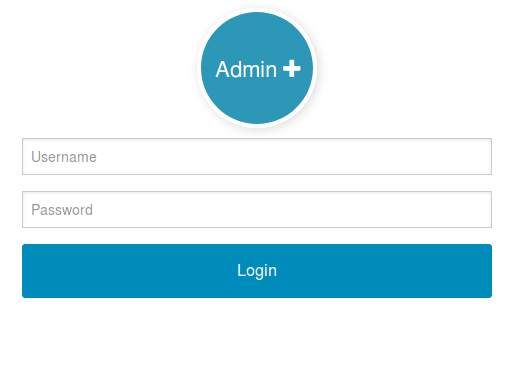
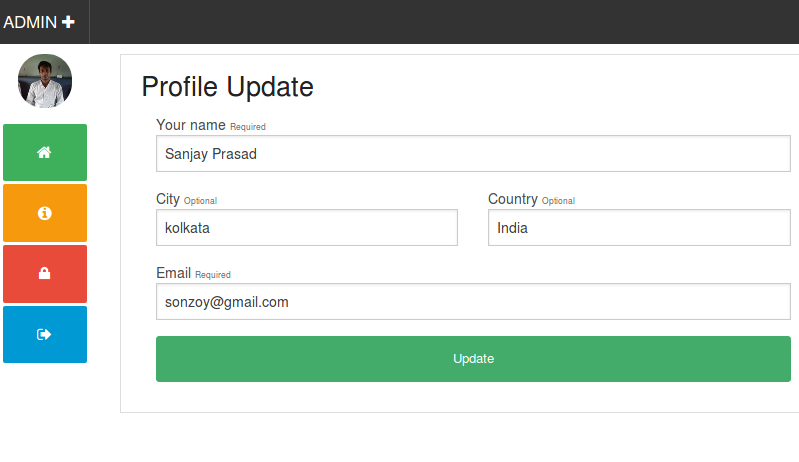
Installation Adminplus :
- Download zip file from Githhub , extract folder and save it inside directory htdocs under folder adminplus-master
- Open phpmyadmin and create a database admin_plus, now inside admin_plus import sql file from folder sql.
- Now open adminplus , localhost/adminplus-master
- Use username – sanjay and password openplus.in
- Username and password can be changed
Design Documentation :
For designing learn foundation http://foundation.zurb.com/docs/ (version 4), for editing SAAS you will get file inside scss folder, use compass for editing.
If you only want to edit css open folder css and edit style.css
Navigation :
Edit navigation.php to add menus and also dashboard.php user switch.
Soon I am going to upload a Video tutorial for beginners.







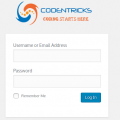


i can’t wait for your next update brother. i’ll be looking forward to it. you’re a very big help to beginners like me. thank you!
Hi Sanjay
When are you releasing the Updated & newer Version of this project?
Thanks
Going to update with Registration Update (Next weekend or before) , as new version take time …
how could i change the username. whatever name i’m inserting in the table, it is displaying error! wrong password. Also, let me know where can I find the registration update?
just rename user sanjay to any username like admin (in table), after login , username : admin and password : openplus.in , after login change password as you wish, registration I will update soon, I have create but not updated yet