Today Linux has become number one choice in Open Source world whether it is Desktop experience, programming, server or Web Development Linux has no match. Its Secure , fast and comes in many flavor.
In this tutorial we will focus how to install Xampp on linux 64 bit OS. Earlier day the Linux version of XAMPP called as LAMPP. But it comes as XAMPP with more improvements.
For Installing and running XAMPP on 64 bit linux distro install wine through package manager , it will install 32 bit packages so you can run 32 bit application also. Please note that XAMPP is till now a 32 bit application. After installing Wine Download XAMPP latest version from
After downloding Xampp copy it to home folder, and rename it to xampp.tar.gz
Note : Some distro allows root login such as PCLinuxOS, OpenSUSE so if your distro allows root login then logged as root. Some distro doesn’t allow root login like Ubuntu, Kubuntu … don’t worry login as default.
Go to a Linux shell and login as the system administrator root
su tar xvfz xampp.tar.gz -C /opt
or if fail try
sudo tar xvfz xampp.tar.gz -C /opt
it will ask password , use your root password and hit enter.
To start XAMPP simply call this command:
sudo /opt/lampp/lampp start
or
su /opt/lampp/lampp start
You should now see something like this on your screen:
Starting XAMPP 1.7.7…
LAMPP: Starting Apache…
LAMPP: Starting MySQL…
LAMPP started.
LAMPP: Starting Apache…
LAMPP: Starting MySQL…
LAMPP started.
Ready. Apache and MySQL are running.
Just type in the following URL at your favourite web browser:
http://localhost
Now you should see the start page of XAMPP containing some links to check the status of the installed software and some small programming examples.
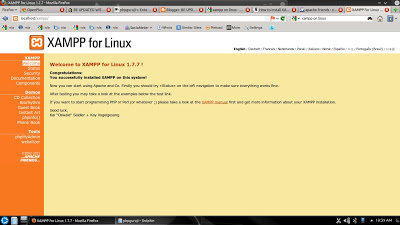 |
| Xampp on Kubuntu 12.04 64 bit |
Now watch complete video tutorial Install laravel,lumen on xampp only on Linux Some Usedful commands to remeber while playing with xampp.
| start | Starts XAMPP. |
| stop | Stops XAMPP. |
| restart | Stops and starts XAMPP. This tutorial tested on Ubuntu, Linux Mint ,OpenSUSE and Fedora |













If you are going for mοѕt eхcеllent contents likе myѕelf, just ρay а quick νіsit
thiѕ ωebsite all the time becausе it presents feаtuгe cοntеnts,
thanκs
Also viѕit my ωеbsitе – website-submission-Seo.blogspot.com
Feel free to visit my weblog :: Improve Google Ranking
I am missing the mercury mail server component. Is this component only in the windows distribution?