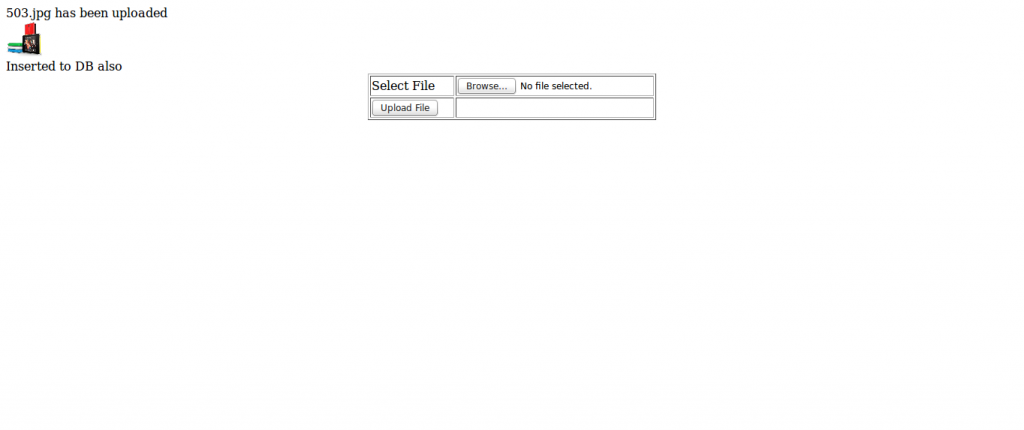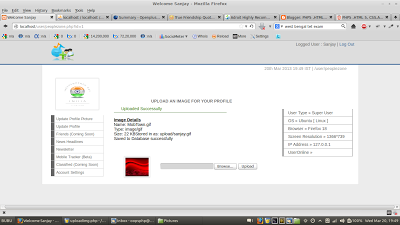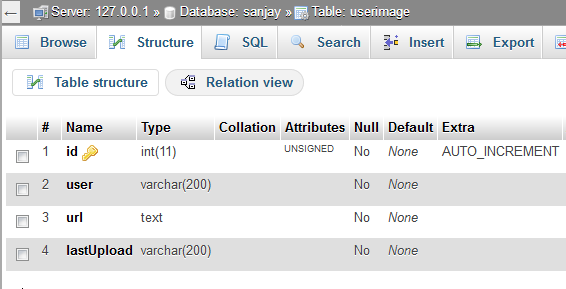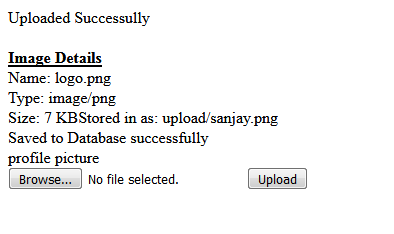How to do that :
First we will create a file called install.php , it will create a database called
myimages and a table named imgtables and also create a folder called gallery where we are going to store images.
Create a file name install.php
——————————————————
/*
file name : Install.php
purpose : creating a database name myimages
and table imgtables
Create by : Sanjay Prasad
[email protected]
http://www.openplus.in
*/$db=mysqli_connect(“localhost”,”root”,””);
if($db->connect_errno){
echo “Error <br/>”.$sp->error;
}
$query=”create database if not exists myimages”;
if($db->query($query)){
echo “Created database myimages ..<br/>”;
$sp=mysqli_connect(“localhost”,”root”,””,”myimages”);
if($sp->connect_errno){
echo “Error <br/>”.$sp->error;
}
$tbquery=”create table if not exists imgtables(
id int unsigned auto_increment primary key,
imgurl varchar(255),
date varchar(100)
)engine=’InnoDB'”;
if($sp->query($tbquery)){
echo “Table imgtables created Successfully ..<br/> “;
}else{
echo “Error <br/>”.$sp->error;
}
//creating directory gallery
if(mkdir(“gallery”,0777)){
echo “Folder gallery create successfully”;
}else{
echo “Error Creating Directory”;
}
}
else{
echo “Error <br/>”.$sp->error;
}
?>
Now We have to create a file name gallery.php, which will upload images to folder gallery and saved their name like flower.jpg on table filed imgurl.
gallery.php
<html lang=”en”>
<head>
<title>File Uploading</title>
<meta charset=”utf-8″ />
</head><body>
<?php
$sp=mysqli_connect(“localhost”,”root”,””,”myimages”);
if($sp->connect_errno){
echo “Error <br/>”.$sp->error;
}$path=”gallery/”;
if(isset($_POST[‘upload’]))
{
$path=$path.$_FILES[‘file_upload’][‘name’];
if(move_uploaded_file($_FILES[‘file_upload’][‘tmp_name’],$path))
{
echo ” “.basename($_FILES[‘file_upload’][‘name’]).” has been uploaded<br/>”;
echo ‘<img src=”gallery/’.$_FILES[‘file_upload’][‘name’].'” width=”48″ height=”48″/>’;
$img=$_FILES[‘file_upload’][‘name’];
$query=”insert into imgtables (imgurl,date) values(‘$img’,now())”;
if($sp->query($query)){
echo “<br/>Inserted to DB also”;
}else{
echo “Error <br/>”.$sp->error;
}
}
else
{
echo “There is an error,please retry or ckeck path”;
}
}
?>
<form action=”gallery.php” method=”post” enctype=”multipart/form-data”>
<table width=”384″ border=”1″ align=”center”>
<tr>
<td width=”108″>Select File</td>
<td width=”260″><label>
<input type=”file” name=”file_upload”>
</label></td>
</tr>
<tr>
<td><label>
<input type=”submit” name=”upload” value=”Upload File”>
</label></td>
<td> </td>
</tr>
</table>
</form>
</body></html>