If you have a Epson printer L220 and want drivers for Linux (Ubuntu, Opensuse, Fedora …) then this tutorial can help you. First you have to download Epson L220 printer driver and also scanner driver and install on your OS.
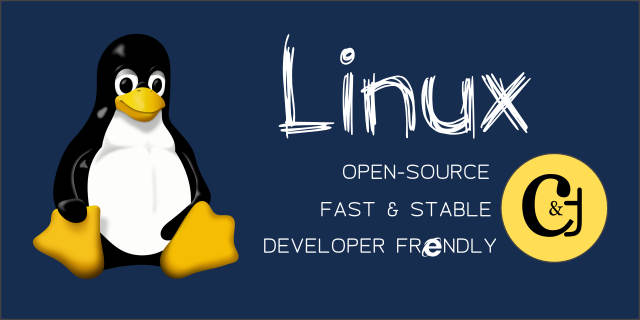
Download EPSON L220 Linux Printer Driver :
For Debian and Ubuntu based distro Download epson-printer-utility_1.1.1-1lsb3.2_amd64.deb
For Redhat based Distro Like OpenSuse, Fedora … Download epson-printer-utility-1.1.1-1lsb3.2.x86_64.rpm
Note : After Installing you will able to get Epson l220 instead select or search L210 and it will work.
Download EPSON L220 Scanner Driver :
Download imagescan_3.65.0.orig.tar.gz








