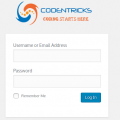Are you trying to remove the Default Sorting Drop down on a Woo commerce Shop page, if you don’t need ‘Sort by’ drop down on a Woo commerce Shop page then you can do it simply editing your theme’s functions.php file.
Method 1 : Using PHP
Add the one line of code below to to functions.php file to hide Default Sorting Drop down
remove_action( 'woocommerce_before_shop_loop', 'woocommerce_catalog_ordering', 30 );
Method 2 : Hide using css code
.woocommerce-ordering {
display: none;
}