Linux has variety of GUI option to create Live USB using .iso file like Live USB creator like UNetbootin, Linux Live USB Creator, Universal USB Installer, Live USB Creator, Fedora Image Write, Rosa Image Write …. but if you want to create a Live USB image using Terminal / Konsole.
In this tutorial we will learn Linux’s dd command to to create a Live USB from a .iso file. The dd command will almost always result in a working Live USB. Just change the paths to the correct paths for your system.
NOTE: To avoid common mistake, remember the USB drive is specified as /dev/sdx and not /dev/sdxX. The most common path of a USB drive is /dev/sdb BUT yours might be different depending on your system.
First To view a list of all drives currently attached to your system run this command:
sudo fdisk -l
To write the Live Install image to your USB run the following command :
Suppose name of the iso file is endeavouros-2021.04.17-x86_64.iso then command will be ..
sudo dd bs=4M if=/path/to/endeavouros-2021.04.17-x86_64.iso of=/dev/sdX status=progress && sync
Screen shot :
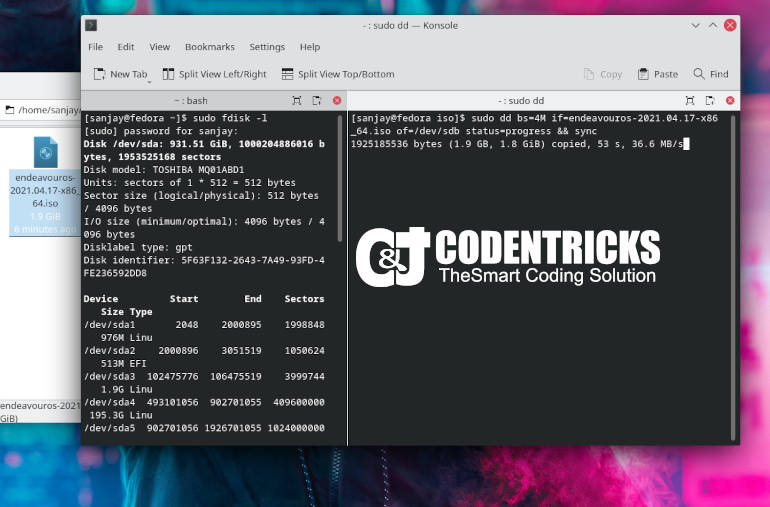
If you have any queries then please comment below, I will try to solve your query as soon as possible.












