In this tutorial we are going to learn Linux’s basic commands that can make your life easier, if you are new to Linux then this tutorial is for you. I am trying to make this tutorial easy to use as purely target to beginners, if you have any doubt then comment, I will try to solve your queries.
Lets move to the topic, if you are going learn commands first you have to about Linux.
What is Linux ?
As per Wikipedia “Linux is a family of open source Unix-like operating systems based on the Linux kernel, an operating system kernel first released on September 17, 1991, by Linus Torvalds”, In simple terms its a operating system like Windows 7, 10 , MAC.
Now move to Linux Commands, Just like Windows XP, 7 or 10 “command prompt” , Linux has more powerful alternative called Terminal, Konsole ….
What is a Command ?
“A command is a directive to a computer program to perform a specific task. It may be issued via a command-line interface, such as a shell, or as input to a network service as part of a network protocol, or as an event in a graphical user interface triggered by the user selecting an option in a menu”.
For Example if you run command ls in terminal , it will display list of files and folder. lets have a look on Screen shot given below
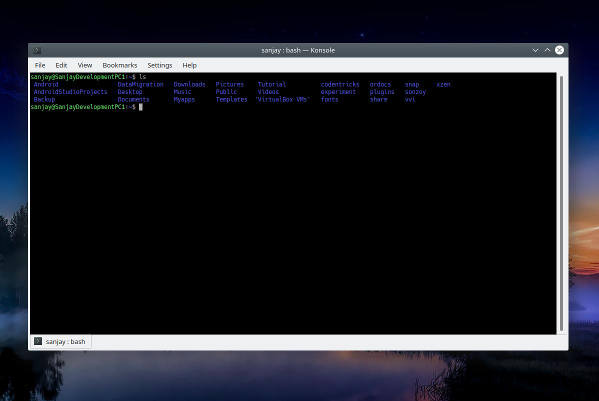
List of basic Linux Commands
Below in the table I am trying to list basic commands and their usages
| Command | Usages |
|---|---|
| cd | also known as chdir (change directory), Open terminal and run cd foldername |
| pwd | also known as present working directory, Open terminal and run pwd it will output like home/sanjay |
| mkdir | also known as make directory, it used to create directory, Open terminal and run mkdir codentricks it will create a directory codentricks |
| ls | also known as list directory, Open terminal and run ls it will display list of files and folder |
| cat | Cat(concatenate) command is very frequently used in Linux. It reads data from the file and gives their content as output. It helps us to create, view, concatenate files. So let us see some frequently used cat commands., open terminal and run cat sanjay.txt if will display content of sanjay.txt, for creating a file name codentricks.docx open terminal and run cat >codentricks.docx |