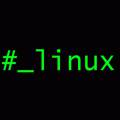In this tutorial I am going to show you how to install Oracle JDK 8 , 9 or any version in any linux distro like Ubuntu, OpenSuse, fedora,manjaro, deepin, elementary …. , now google’s android studio (Making Android APPs) prefers Oracle JDK 8 onwards instead of Open JDK so its recommended to use Oracle JDK.
Downloading Oracle JDK
First we have to download oracle jdk to your home folder from http://www.oracle.com/technetwork/java/javase/downloads/index.html , choose tar.gz version as it can be install on any linux. Suppose I have downloaded jdk-8u144-linux-x64.tar.gz. Extract using terminal ….
Open Terminal and run command
tar -zxvf filename
in my case command will be
tar -zxvf jdk-8u144-linux-x64.tar.gz
Copy Extracted folder to /opt folder
Now open Terminal and run command (Require Root Privilage)
sudo cp -pr jdk1.8.0_144 /opt
Backup OpenJDK and Rename it
If you have already installed open jdk(to check run on terminal java -version) then follow this process Open Terminal and run command
sudo mv /usr/bin/java /usr/bin/java_backup
Make symlink for all users:
sudo ln -s /opt/jdk1.8.0_144/jre/bin/java /usr/bin/java
Now run java -version in terminal
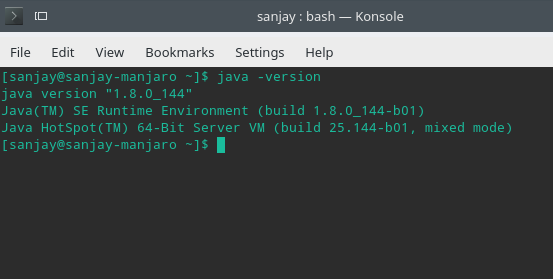
Video Tutorial for Installing Oracle Java JDK on Linux
Set or Configure Java and Javac Environment Variable for Windows