Linux bc command not found error, are you getting error bc command not found error that means the bc package is not installed on you Linux distro. . The bc command is a utility for performing arbitrary-precision arithmetic in the command line.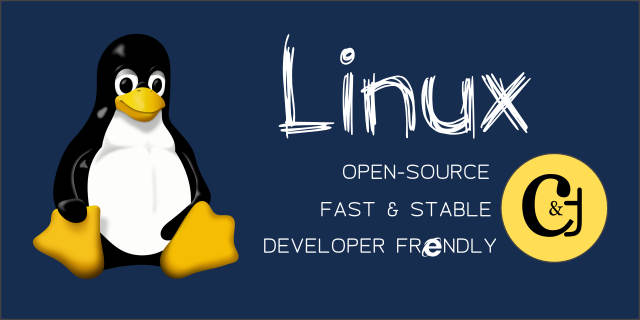
How to Fix error “bc command is not found”
Open terminal / Konsole of any Linux distro given below
For Debian / Ubuntu based distro run the command given below
sudo apt install bc
or
sudo apt-get install bc
For Red hat based like Fedora based distro run the command given below
sudo dnf install bc
or
sudo yum install bc
For OpenSuse run the command given below
sudo zypper install bc
For Arch based distro like Manjaro, Garuda … , run command
sudo pacman -S bc
If you have and query or suggestion then please comment, I will try to update this post, if you like our content then you can subscribe to our Youtube channel. If you want to hire me for any website, eCommerce or any software development then you can reach us at our Fiverr Account.