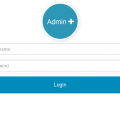Are you getting MySQL Error Code: #1118 Row size too large (> 8126). Changing some columns to TEXT or BLOB when uploading a Database or table ?
The error message you encountered, “Error Code: #1118 Row size too large (> 8126),” indicates that the size of a row in your MySQL table exceeds the maximum limit allowed. In MySQL, the maximum row size limit is 8126 bytes.
This generally happens with innoDB engine when innodb_strict_mode is activated.
How to fix Error Code: #1118 Row size too large (> 8126) :
We have to deactivate innodb_strict_mode using sql command given below
SET GLOBAL innodb_strict_mode = 0;
Even its not working then open mysql’s my.ini and increase innDB log file size to 512MB.
sudo nano /opt/lampp/etc/my.cnf
innodb_log_file_size = 512MIf you getting error #2006 – MySQL server has gone away then change value of max_allowed_packet to 512MB
max_allowed_packet=512M
Or you can watch our youtube tutorial