Do you want to create a Linux application shortcut using a shell script then this tutorial can help you. I have developed a custom electron based application called “Automate Joy” and want to create a shell script that will create a application shortcut under development menu.
Screen shot creating Linux application shortcut using Shell Script
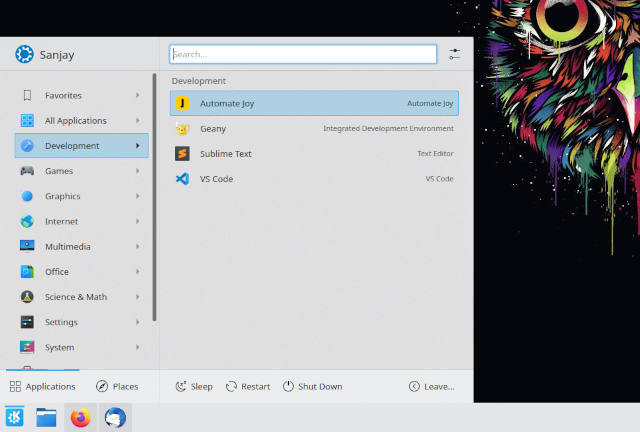
First I have created a file called install.sh then opened a terminal to run command below to make it executable.
sudo chmod +x ./install.sh
Now inside install.sh written following code
#!/bin/bash path=$(pwd) appName="/automate-joy.desktop" shortName="/usr/share/applications" iconName="/img/icon.png" dPath=$path$appName iconPath=$path$iconName shortPath=$shortName$appName # echo $dPath if [ -f "$shortPath" ]; then echo "$shortPath already exists." else cat > $shortPath <<EOF [Desktop Entry] Encoding=UTF-8 Exec=npm start --prefix $path Icon= $iconPath Type=Application Terminal=false Comment=Automate Joy Name=Automate Joy GenericName=Automate Joy StartupNotify=false Categories=Development;IDE;TextEditor; EOF fi
After that I saved this file and opened a terminal and run below command to create software application icon in menu
sudo ./install.sh


