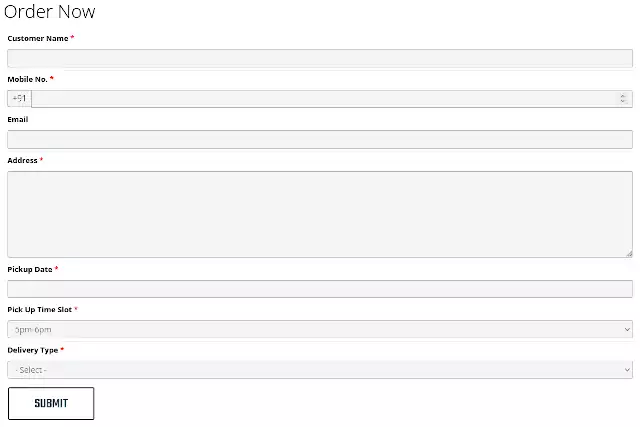This post will cover how to create a form on the front end of your website using Advanced Custom Field acf_form() function. We can store data as well as send email also.
To load necessary CSS, JavaScript and other stuff we need to call acf_form_head() first then using acf_form() we can display and save data and using action add_action(‘acf/save_post’, ‘my_save_post’); can send email also. code is given below and added comment to so you learn easily.
Paste below this code in your template .
<?php acf_form_head(); ?>
<div id="primary" class="content-area">
<div id="content" class="site-content" role="main">
<?php while ( have_posts() ) : the_post(); ?>
<?php
$today=date("Y-m-d");
$title="Order ".$today;
$fields=array(
'field_6370913bdfd02',//customer_name
'field_636b89244cdbd',//mobile_no
'field_636b89244cdb',//email
'field_636b89b1f7b1e',//address
'field_636b89bef7b1f',//pickup_date
'field_636b8b717c297',//pick_up_time_slot
'field_637089c9fc825'//delivery_type
);
acf_form(array(
'post_id' => 'new_post',
//'post_title' => $title,
'field_groups' => false,
'fields' => $fields,
'new_post' => array(
'post_type' => 'quick_order',
'post_status' => 'publish'
),
'submit_value' => 'Submit',
'updated_message' => 'Thanks! We have received your request.',
'return' => 'order-success',
)); ?>
<?php endwhile; ?>
</div>
</div>Now send email using code below (paste below code in functions.php.
<?php
add_action('acf/save_post', 'my_save_post');
function my_save_post( $post_id ) {
$post = get_post( $post_id );
$name = get_field('customer_name', $post_id);
$mobile = get_field('mobile_no', $post_id);
$emailf = get_field('email', $post_id);
$address = get_field('address', $post_id);
$pickD = get_field('pickup_date', $post_id);
$pickT = get_field('pick_up_time_slot', $post_id);
$delivT = get_field('delivery_type', $post_id);
$to = '[email protected]';
$email='[email protected]';
$headers = 'From: ' . $name . ' <' . $email . '>' . "\r\n";
$subject = "Quick Order";
$body = '';
$body .="Customer Name : ".$name."<br/>";
$body .="Mobile No. : ".$mobile."<br/>";
$body .="Email ID : ".$emailf."<br/>";
$body .="Address : ".$address."<br/>";
$body .="Pickup Date : ".$pickD."<br/>";
$body .="Pickup Time : ".$pickT."<br/">;
$body .="Delivery Type : ".$delivT."<br/";
wp_mail($to, $subject, $body, $headers );
}
?>