Installing SASS on windows / Linux (Ubuntu) and generating CSS file using Compass’s command compass watch is an easy way to design websites. For this we have to install Ruby and its gem(like plugins) called compass but if you want to play with bootstrap then have to install gem bootstrap-sass. We can Install for windows, Mac and if you want then also Linux too, But in this tutorial I am going to show you on only windows and on ubuntu based distros(prefer latest version).
Install Bootstrap Sass, Compass on windows
First we have to install Ruby. visit http://rubyinstaller.org/ download stable version like 1.93 or 2.x .
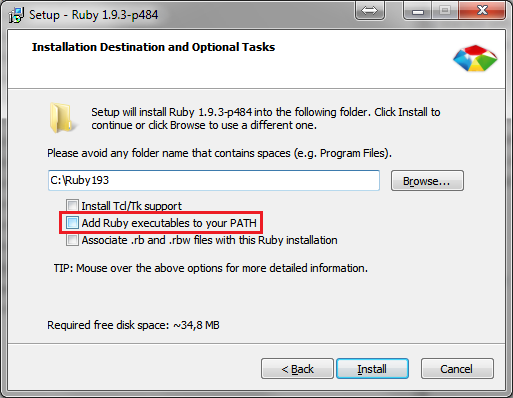
When Installing Ruby must check checkbox add ruby executables to your path, better select all. If not check you will face command line error like ruby /compass is not recognized as internal or external command.
Now we have to compass
press win+R and run cmd command to open Terminal. Now use copy paste line one by on
gem update –system
gem install compass
gem install bootstrap-sass
First Command (gem update –system) will check if there any update available for installing games.
Second (gem install compass) will install compass
Third one (gem install compass) will install twitter famous framework Bootstrap with SASS .
compass create sanjay -r bootstrap-sass –using bootstrap
Install Bootstrap Sass, Compass on Linux (Ubuntu based distros)
Installing Ruby,Bootstrap, SASS and compass is easy on ubuntu based distros. Just couple of commands and everything install.
First Check ruby installed or not ?
Open Terminal and type
ruby -v
if ruby is installed it will show its version other wise in terminal type
sudo apt-get install ruby
sudo apt-get install compass
sudo gem install bootstrap-sass













Thanks Its working, right now using Ruby 2.5.x ….