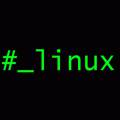Want to try the latest version of Plasma 5.24.1, if you are running OpenSuse Tumbleweed then you can try easily KDE Plasma 5.24.1. If you are using Kubuntu 21.10 then using ppa/backports you can also install the latest version of Plasma desktop. This tutorial is only for Kubuntu 21.10, since it’s not an Official Upgrade, so back up your data.
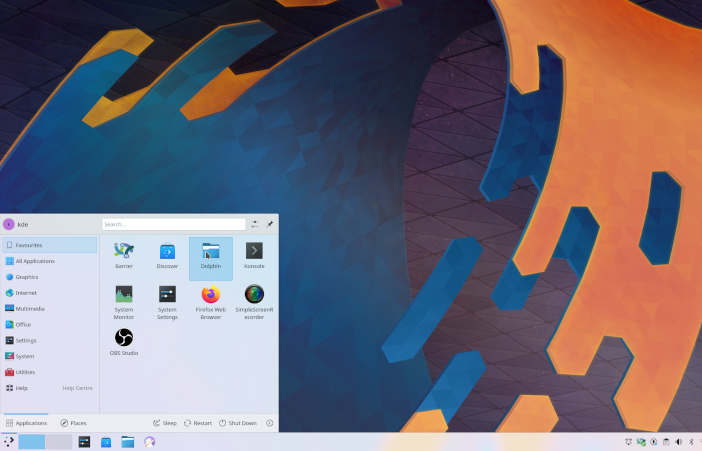
Steps to install Plasma 5.24 on Kubuntu 21.10
Open konsole and run the command given below
sudo apt update
Now add PPA, run command in Konsole
sudo add-apt-repository ppa:kubuntu-ppa/backports
Now it’s time to Upgrade
sudo apt full-upgrade
Installation will take time and also depends on your Internet Speed, since I am using slow Reliance Jio, so it took more than 30 minutes, …if you have any problem then please let me know through comments.