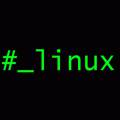In this post we are going to learn some KDE Plasma Desktop specific commands to get information like KDE Framework , Plasma Desktop version , OS information and tons more.
Operating System all release details :
If you want to know OS release details then Open Konsole and Run commands below (It will work for Other DE also)
Command 1 :
cat /etc/os-release
Command 2 (only OS like “Ubuntu”) :
cat /etc/os-release | head -1 | tail -1 | awk -F"=" '{print $2}'Command 3 (pretty name like “Ubuntu 20.04.2 LTS” ) :
cat /etc/os-release | head -5 | tail -1 | awk -F"=" '{print $2}'Command 4 :
lsb_release -a
Command 5 :
hostnamectl
KDE Plasma Version
If you want to know Plasma Desktop Version and run commands below
Command 1 :
plasmashell --version
Command 2 :
dpkg -l | awk -F"[:-]" '/plasma-desktop\s/{print $3}'Command 3 :
dpkg -l | grep plasma-desktop\ | awk '{print $3}' | cut -d':' -f2 | cut -d'-' -f1KDE Frameworks Version command :
kded5 --version
Kate Version command :
kate --version
Konsole Version command :
konsole -v