Learn the 13 most essential Linux commands for beginners! Master basic file navigation, system info, and file management in the Terminal / Konsole.
Linux is a powerful operating system widely used in servers, development, and even everyday computing. If you’re new to Linux, mastering the terminal is a crucial skill. Here are 13 basic Linux commands that every beginner should know.
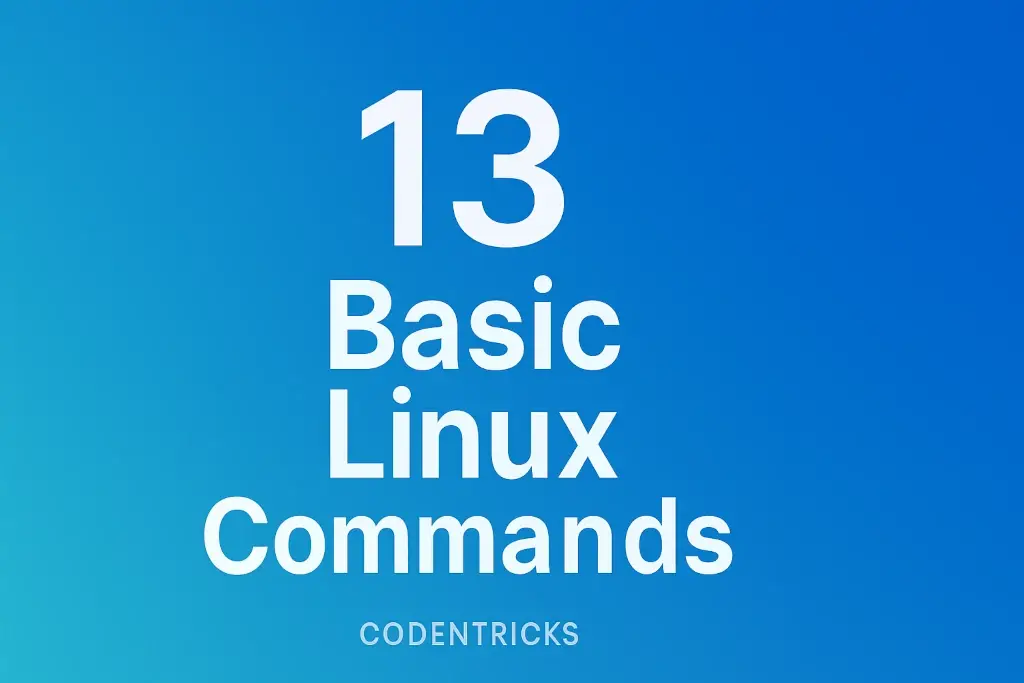
1. PWD Basic Linux Command – Print Working Directory
Shows the current directory you’re in, run the Linux command given below in Terminal / Konsole.
pwd
2. ls – Most used basic Linux command
ls stands for list directory, Displays files and folders in the current directory.
ls ls -l # Detailed list ls -a # Shows hidden files
3. cd – Change Directory
Navigates between folders.
bash
cd /path/to/directory cd .. # Go back one directory cd ~ # Go to home directory
4. mkdir – Create a Directory
Makes a new folder.
mkdir new_folder
5. rm – Remove Files or Directories
Deletes files or folders (use with caution!).
rm file.txt rm -r folder # Recursive delete (for directories)
6. cp – Copy Files or Directories
Copies files from one location to another.
cp file.txt /destination/ cp -r folder /destination/ # Copy directories
7. mv – Move or Rename Files
Moves files or renames them.
mv file.txt /new/location/ mv oldname.txt newname.txt # Rename
8. cat – Display File Content
Shows the contents of a file.
cat file.txt
9. grep – Search Text in Files
Finds specific text patterns.
grep "search_term" file.txt
10. chmod – Change File Permissions
Modifies read, write, and execute permissions.
chmod 755 script.sh # Sets executable permissions
11. sudo – Execute as Superuser
Runs commands with administrative privileges.
sudo apt update #ubuntu sudo dnf update #fedora sudo zypper update #opensuse
12. top / htop – Monitor System Processes
Displays running processes and system stats.
top htop # More user-friendly (may need installation)
13 Basic Linux commands- man :
Access Command Manuals
Shows help for any command.
man ls
Final Thoughts
These 13 basic Linux commands are essential for navigating and managing files in the terminal. As you get comfortable, you can explore more advanced commands and scripting.
Which command do you use the most? Let us know in the comments!
If you have and query or suggestion or need assistance then please contact me, I will reply to fix your problem, if you like our content then you can subscribe to our Youtube channel. If you want to hire me then reach us at our Fiverr.