In this post I am going to tell how to Install world’s best text editor / IDE (Sublime Text, Atom, Kate, Visual code, Geany on Ubuntu, Linux Mint.
Sublime Text 3
Installing Sublime Text 3 on Ubuntu / Linux Mint, Open Terminal / Konsole and use this Command
sudo add-apt-repository ppa:webupd8team/sublime-text-3
sudo apt-get update
sudo apt-get install sublime-text-installer
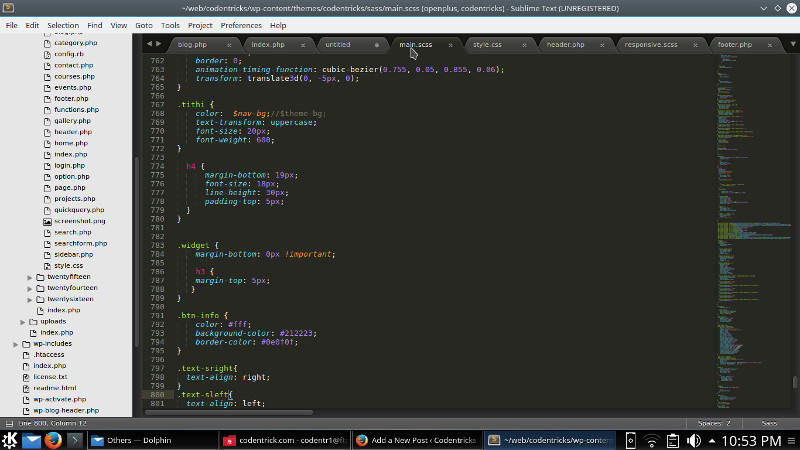
ATOM A hackable text editor
Installing ATOM on Ubuntu / Linux Mint, Open Terminal / Konsole and use this Command
sudo add-apt-repository ppa:webupd8team/atom
sudo apt-get update
sudo apt-get install atom
Kate The Advanced Text Editor
For more details visit Website
Kate is an advanced text editor (Cross Platfom) component included in many KDE applications which may require users to edit text whereas Kate is an multiple document interface(MDI) text editor.
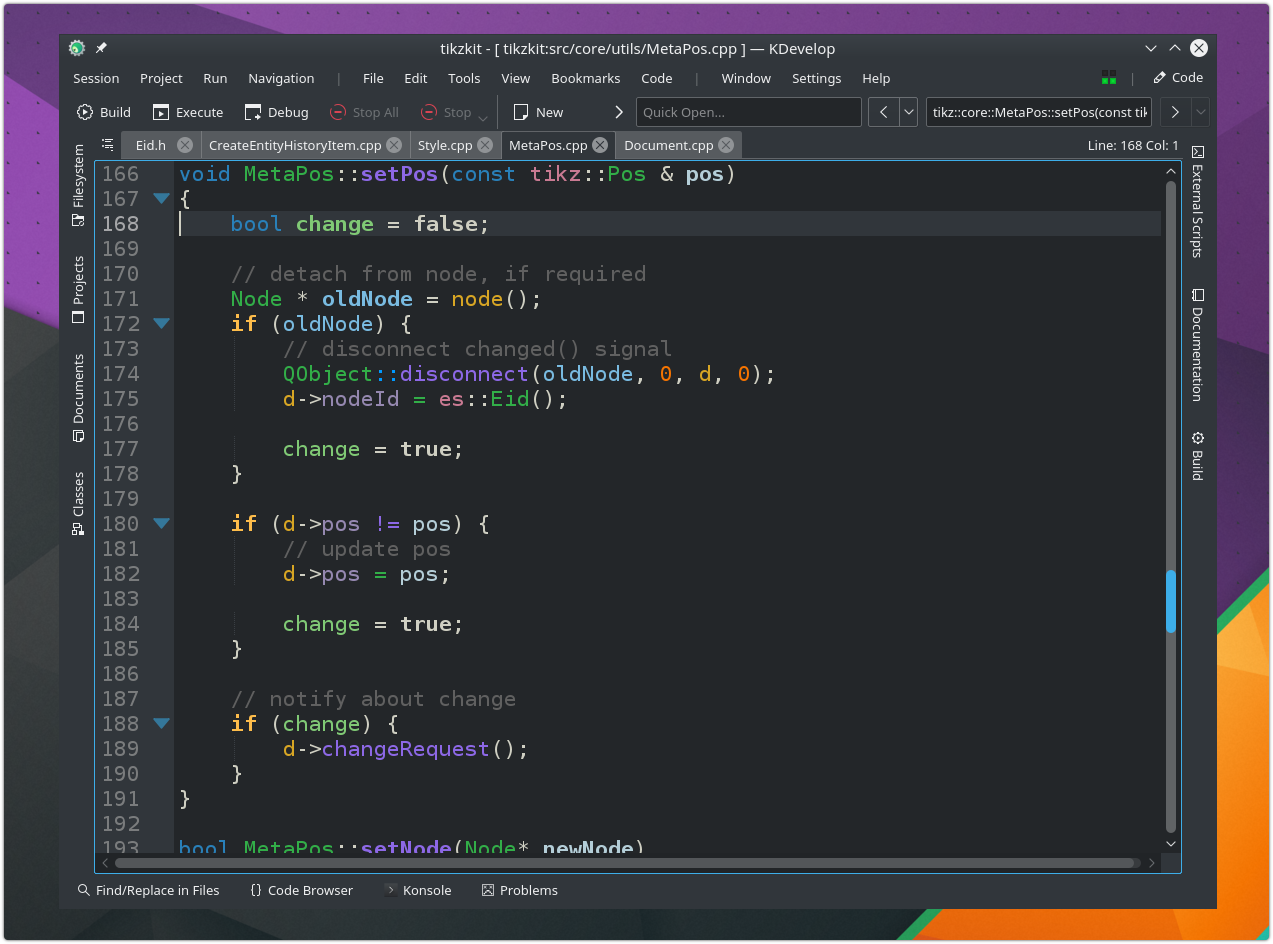
Installation On Ubuntu / Mint
sudo apt–get install kate
Geany Light weight Text Editor
Geany is a text editor using the GTK+ toolkit with basic features of an integrated development environment. It was developed to provide a small and fast IDE, which has only a few dependencies from other packages. It supports many filetypes and has some nice features.
Installation
sudo apt-get install geany
Visual Studio Code
Visual Studio Code is a source code editor developed by Microsoft for Windows, Linux and Mac OS. It includes support for debugging, embedded Git control, syntax highlighting, intelligent code completion, snippets, and code refactoring.
Installing on Ubuntu based distros (64 bit)
sudo add-apt-repository ppa:ubuntu-desktop/ubuntu-make
sudo apt-get update
sudo apt-get install ubuntu-make
umake web visual-studio-code












My best editor is Codelobster
I will try soon