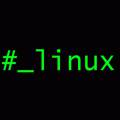The latest KDE Plasma 6.5 update brings an exciting new feature—automatic day/night theme switching! This long-awaited functionality allows your Linux Desktop to dynamically adjust between light and dark themes based on sunrise and sunset times or a custom schedule.

How Auto Day/Night Theme Switching Works
Plasma 6.5 introduces a built-in option to automatically switch between light and dark themes. You can configure it in two ways:
- Based on Sunrise/Sunset – Uses your system’s geolocation to determine daylight hours.
- Custom Schedule – Set specific times for theme changes manually.
How to Enable Auto Theme Switching
Open System Settings → Appearance → Global Theme.
Under Theme Mode, select Automatic (follows day/night cycle).
Choose whether to use sunset/sunrise or set a custom time.
Why Auto Day/Night Theme Feature Matters
- Reduces Eye Strain – Automatically switches to dark mode at night.
- Seamless User Experience – No more manual theme changes.
- Better Integration – Works with Kvantum, Konsole, and most KDE apps.
Available in KDE Plasma 6.5
This feature is part of Plasma 6.5, which includes numerous other improvements like enhanced Wayland support, smoother animations, and better multi-monitor handling.
Are you excited about auto theme switching in KDE Plasma? Let us know in the comments!
If you have and query or suggestion or need assistance then please contact me, I will reply to fix your problem, if you like our content then you can subscribe to our Youtube channel. If you want to hire me then reach us at our Fiverr.