In this tutorial we are going to explore Linux Root (/) directory structure , everything on your Linux system is located under the / directory, known as the root directory just like Windows’ C:\ directory. I am using “Kubuntu 20.04” root directory structure as reference.
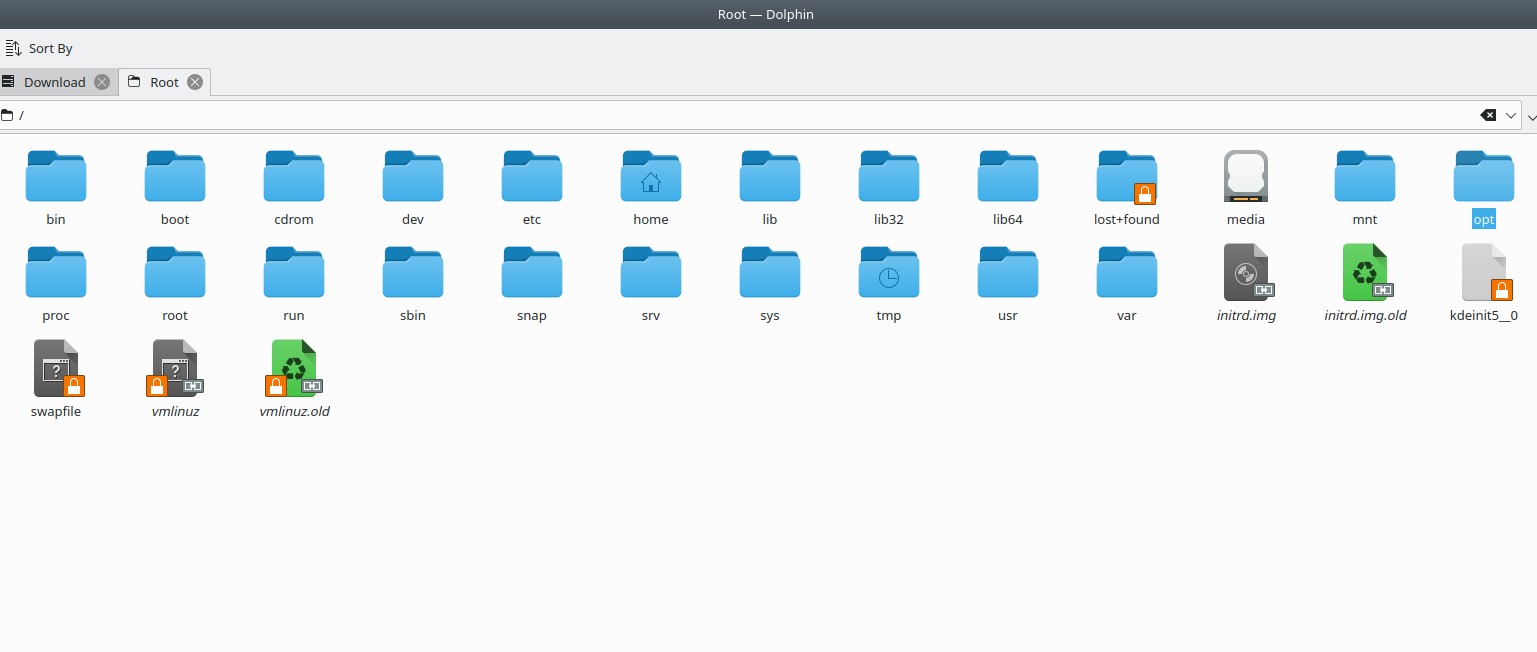
| DIRECTORY | CONTENT |
| /bin | Essential command binaries |
| /boot | Static files of the boot loader |
| /dev | Device File |
| /etc | Host-specific system configuration |
| /home | User home directories |
| /lib | Essential shared libraries and kernel modules |
| /media | Contains mount points for replaceable media |
| /mnt | Mount point for mounting a file system temporarily |
| /proc | Virtual directory for system information |
| /root | Home directory for the root user |
| /run | Run-time variable data |
| /sbin | Essential system binaries |
| /sys | Virtual directory for system information |
| /tmp | Temporary files |
| /usr | Secondary hierarchy |
| /var | Variable Data |
| /srv | Data for services provided by the system |
| /opt | Add-on application software packages |










Thanks for sharing such content and supporting opensource