YouTube is world’s most popular video streaming site, so if you have a responsive website and want to embed a youtube video on a page , you can just do using youtube embed code but it will not going to support your smart phone , simply its not responsive, In this video I am going to show you how to make youtube video responsive in all device using CSS code.
CSS Code to make Youtube video Responsive
.youtube{
float: none;
clear: both;
width: 100%;
position: relative;
padding-bottom: 56.25%;
padding-top: 25px;
height: 0;
}
.youtube iframe {
position: absolute;
top: 0;
left: 0;
width: 100%;
height: 100%;
}
HTML code to make youtube video responsive
<div class="youtube">
<iframe width="560" height="315" src="https://www.youtube.com/embed/lqoNpmmzy_0" frameborder="0" allowfullscreen></iframe>
</div>
OUTPUT




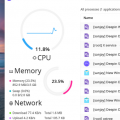







Thanks its Save my Life for my travel website …