As we know OpenSuse is one the most famous Linux distro providing , In this post I am going to tell you how to install multimedia codecs on OpenSUSE tumbleweed , process is also same for OpenSuse Leap.
About OpenSUSE Tumbleweed
As per OpenSuse “The Tumbleweed distribution is a pure rolling release version of openSUSE containing the latest stable versions of all software instead of relying on rigid periodic release cycles. The project does this for users that want the newest stable software. ”
Installing Codecs in Opensuse:
For Installing codecs we have to add Packman Repo . (Require Root privilages use (su -i). Remember If things don’t work after installing the codecs, make sure all your multimedia packages are coming from Packman.
Add Pacman Repo
sudo zypper addrepo -f http://packman.inode.at/suse/openSUSE_Tumbleweed/packman
or Try
sudo zypper addrepo -cfp 90 'https://ftp.gwdg.de/pub/linux/misc/packman/suse/openSUSE_Tumbleweed/' packman
for OpenSuse Leap
sudo zypper addrepo -cfp 90 'https://ftp.gwdg.de/pub/linux/misc/packman/suse/openSUSE_Leap_$releasever/' packman
Installing Multimedia codecs
sudo zypper install vlc vlc-codecs k3b-codecs ffmpeg lame gstreamer-plugins-libav gstreamer-plugins-bad gstreamer-plugins-ugly gstreamer-plugins-good gstreamer-fluendo-mp3 libdvdcss2
Update to latest Version
zypper dist-upgrade --from packman









This list of codec packages seems too short compared to what I’ve seen everywhere else. Is there any significant difference?
zypper addrepo -f http://packman.inode.at/suse/openSUSE_Tumbleweed/packmandoesn’t work with error
If only one argument is used, it must be a URI pointing to a .repo file.
Post is updated .. now you can use the command below for Tumbleweed
sudo zypper addrepo -cfp 90 ‘https://ftp.gwdg.de/pub/linux/misc/packman/suse/openSUSE_Tumbleweed/’ packman
thanks, it did work
Welcome ahmed