If you are using Fedora and thing what do after installation to get a better desktop experience then this post is for you, one can run a system update, to play multimedia files can install media codecs or enhance gnome experience using installing Gnome Tweak tool. If you are using fedora 24 onwards like Fedora 25, Fedora 26, Fedora 27 or Fedora 28 I don’t think you will face any problem .
First Open Terminal using menu or press Ctrl + Alt + T, now run the commands given below
For system Update run
sudo dnf update
or
dnf update
Install Gnome Tweak Tool
dnf install gnome-tweak-tool
or
sudo dnf install gnome-tweak-tool
Install Multimedia Codecs
dnf -y install gstreamer-plugins-base gstreamer1-plugins-base gstreamer-plugins-bad gstreamer-plugins-ugly gstreamer1-plugins-ugly gstreamer-plugins-good-extras gstreamer1-plugins-good-extras gstreamer1-plugins-bad-freeworld ffmpeg gstreamer-ffmpeg
or
sudo dnf -y install gstreamer-plugins-base gstreamer1-plugins-base gstreamer-plugins-bad gstreamer-plugins-ugly gstreamer1-plugins-ugly gstreamer-plugins-good-extras gstreamer1-plugins-good-extras gstreamer1-plugins-bad-freeworld ffmpeg gstreamer-ffmpeg
Adding RPM fusion Repository
RPM Fusion is a software repository that provides various free and non-free software’s which was not shipped with the Fedora distribution like VLC Player.
rpm -ivh http://download1.rpmfusion.org/free/fedora/rpmfusion-free-release-26.noarch.rpm
or
sudo rpm -ivh http://download1.rpmfusion.org/free/fedora/rpmfusion-free-release-26.noarch.rpm
Install VLC media player and a Launcher called Docky
dnf install vlc
dnf install docky
or
sudo dnf install vlc
sudo dnf install docky
Want to enjoy other Desktop environments like KDE Plasma, XFCE, mate ….
dnf install @mate-desktop
dnf install @kde-desktop
dnf install @xfce-desktop
dnf install @cinnamon-desktop
dnf install unzip
dnf install VirtualBox
or
sudo dnf install @mate-desktop
sudo dnf install @kde-desktop
sudo dnf install @xfce-desktop
sudo dnf install @cinnamon-desktop
sudo dnf install unzip
sudo dnf install VirtualBox
Install Steam
dnf config-manager --add-repo=http://negativo17.org/repos/fedora-steam.repo
dnf -y install steam
or
sudo dnf config-manager --add-repo=http://negativo17.org/repos/fedora-steam.repo
sudo dnf -y install steam
Stacer System monitor
wget https://github.com/oguzhaninan/Stacer/releases/download/v1.0.8/stacer-1.0.8_x64.rpm
dnf install stacer-1.0.8_x64.rpm
or
sudo wget https://github.com/oguzhaninan/Stacer/releases/download/v1.0.8/stacer-1.0.8_x64.rpm
sudo dnf install stacer-1.0.8_x64.rpm




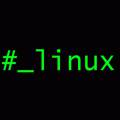






Thanks buddy, it solved my lots of headache …
Thanks it saves my time, will you publish a article on Ubuntu regarding this, thanks in advance
I will Soon Pulish
How do you install 32bit compatibility?
I have used 64bit Ed